Why is accessibility important? This exercise will help you experience what it might be like to have accessibility issues by completing the following three challenges.
CHALLENGE 1 - No hands.
1. Put a stick, pencil or pen in your mouth or between your toes.
2. Clasp both hands behind your back or place them under your legs. Keep them there until you have completed this challenge including the next step.
3. Without using your hands, prepare and submit a reply in this forum explaining your point of view on how much time users should be given before a website automatically logs them out. Be sure to also include how long you thought it would take to complete this challenge and how long it actually took you to navigate your computer or smartphone, type the message and submit it. Remember, no hands at all.
This is what life is like for a person who doesn't have or can't use their hands to manage a touch screen, a mouse and a keyboard.
CHALLENGE 2 - Poor vision.
What does it feel like for someone who needs to uses a screen magnifier? Take one hand and curl it up as follows. Then close one eye and bring your curled hand up to the other eye. Ready? Don't read the rest of the instructions until you are only looking through the small space.
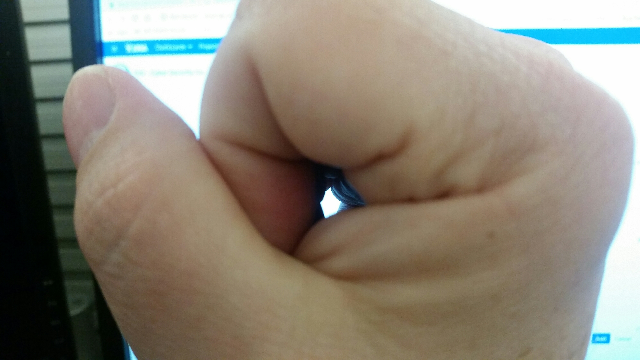
Now complete the same task as above looking only through the tiny space inside the curl of your hand with the other eye closed. No peeking, even review the previous instructions. Anytime you need to look somewhere else, you must exclusively look through your hand and keep your other eye closed. You may use your other hand to move your mouse and type for this task but you can only look through the curl in your hands.
This is what life is like for someone whose vision is so poor that they can only see a very small part of the screen at any given time using a screen magnifier or who might be challenged with tunnel vision.
CHALLENGE 3 - No vision.
This time you can use any part of your body to send the reply - except your eyes. Make sure you understand what you need to do and start the challenge right after you close your eyes. No peeking. Keep them closed until you've send the message.
Sure, someone who can't see will likely have a screen reader. Without opening your eyes, find someone who will help you install a screen reader on your computer or enable accessibility features on your smartphone... but don't open your eyes at any point, even during this step. Someone who is blind couldn't.
You might want to set an alarm on your phone for 30 minutes before you start. If you run out of time, imagine that the website just logged you out and you lost anything you were working on.
Close both eyes now and begin the challenge!
What do you think?
Imagine that you will never be able to use your hands ever again, or that you will always only be able to see a tiny piece of anything at a time, or that you will never be able to open your eyes ever again.
Would an accessible website be important to you? Share your thoughts.
This is why we have the Web Content Accessibility Guidelines (WCAG).