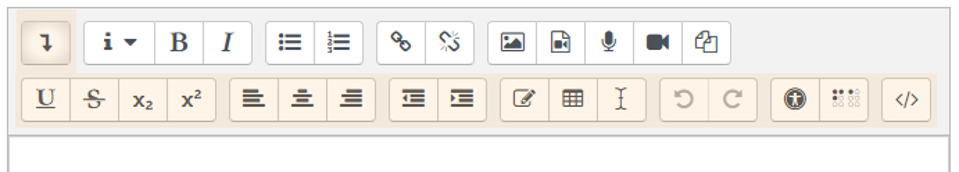This is not a Government of Canada website
The purpose of this website is to provide a working example of the WET-BOEW-GCWeb theme created by TNG Consulting Inc. together with the Government of Canada for Moodle software . Demo courses are only available in English however multi-language courses are supported.
Glossary of Moodle terms
Special | A | B | C | D | E | F | G | H | I | J | K | L | M | N | O | P | Q | R | S | T | U | V | W | X | Y | Z | ALL
A |
|---|
AccessibilityWeb Content Accessibility Guidelines are a series of guidelines used around the world which are published by the W3C for improving assisted and unassisted access to web content. This includes for those who experience visual, hearing, motor or cognitive impairments who may require the use of assistive technology such as screen reader. It can also benefit people with older or slower computers. In the USA, the standard for accessibility guidelines is called Section 508. | ||
ActivitiesThese
are learning activities that appear in a Moodle course. When editing a course,
you can add activities by clicking the Add
an activity or resource to choose an activity. Examples of activities
include things like an Assignment, Feedback, Forums, Chat, Glossary, Lesson,
Quiz, Wiki and Workshop. | ||
B |
|---|
BlocksA
Block in Moodle is an item that can be added to the right (or, if the theme
allows, left) of a Moodle course page. They provide extra information or links
to aid in learning. In WordPress, blocks would be called Widgets. They can also
include RSS news feed, a calendar, links to blogs, a glossary of terms, latest announcements, online users, upcoming
events, random glossary entries, private files and more. Moodle also includes
an HTML block which can be customized to contain any combination of images,
text and links. To add a block, turn on editing in your course and click Add Block in the Nav Drawer. Once
added, you can drag and drop the block into position. | |
C |
|---|
Community of practiceA community of practice is a group of people who share a craft or a profession. The concept was first proposed by cognitive anthropologist Jean Lave and educational theorist Etienne Wenger in their 1991 book Situated Learning. Wenger then significantly
expanded on the concept in his 1998 book Communities of Practice. Wikipedia | |
CompletionMoodle
has the ability to automatically track when students have completed certain
activities based on customizable criteria. It can also automatically evaluate
the completion of a course based on configurable activity completion criteria. | ||
Content areaThis
is the center area of a web page. It is the part of the page which is different
from one page to the next. It typically appears below the header, above the
footer and occupies most of the area in between these sections. Sometimes there
may be a narrow sidebar which appears to the right and/or to the left of the
content area. | |
CSSCascading Style Sheets is a style sheet language used to control the presentation of a HTML document. CSS is one of the trio of cornerstone technologies used to create all Web pages along with HTML and JavaScript | |
D |
|---|
DashboardThe Dashboard is a customizable page in Moodle for providing users with links to their courses and activities within them such as forum posts, and details on their progress and upcoming deadlines. | |
E |
|---|
EditorMoodle includes a WYSIWYG editor which enables people with no HTML knowledge to create HTML rich content which can be displayed in a web browser. Clicking on the down arrow reveals more options including the </> button to directly edit the HTML code if so desired.
| ||